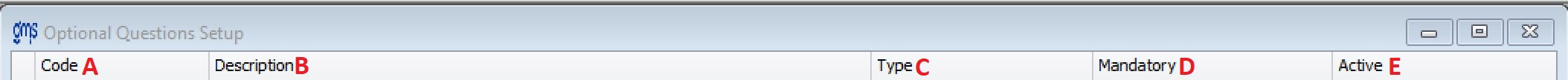WELCOME TO GMS ACCOUNTING ONLINE HELP
The help you need at your fingertips.
You are here: Payroll > Payroll Setup > Optional Questions
Optional Questions
Optional Personnel fields may be established to enable an organization to gather and organize specific information about their staff. The fields are user-defined to meet specific needs. Some examples of Personnel fields may include tracking the renewal date for a particular type of staff certification, recording certain EOC information, or tracking the county where an employee lives.
A. Code: Enter a numeric code up to 9-digits.
For Iowa clients reporting retirement (IPERS) electronically, the two-digit Occupation codes are as follows. Only set up those that apply to the organization. Once setup here, they will also need to be entered into the employee files.
01 Regular Class
02 Conservation Peace Officers
03 Sheriffs/Deputy Sheriffs
04 Legislators
05 Correctional Officers
06 City Marshals/police officers
07 Airport Firefighters
08 Airport Safety Officers
10 State DOT Peace Officers
11 Education
13 Firefighters (in cities excluded from Chapter 410 or 411)
15 Fire Prevention Inspectors/peace officers
16 State Airport Security Officers
17 Elected Officials
18 County Conservation Peace Officers
19 Licensed Health Care Professionals
20 Emergency Medical Service Providers
21 County jailers and detention officers working as jailers
22 County attorney investigators
23 National Guard installation security officers
24 Insurance special investigators
25 Parole peace officers
26 Regents police officers
27 Psychiatric security specialists
28 Licensed teachers
B. Description: Enter a description for the Personnel field.
C. Type: Select the type of designation to be applied to the personnel field. The options are:
Alpha Alpha/numeric field
N Numeric Numeric only field
D Date Date format field
$ Dollar Dollar amount field
% Percentage Percentage field
D. Mandatory: If the organization's policies are such that a response is required from all staff for a specific optional question, select True when creating an optional question and it will automatically be added to all new employees from that point on.
Note: When a new optional question is created as mandatory, it will ask if you wish to add this mandatory question to all active employees
E. Active: Select True or False depending on the status of the Optional Question.
After Optional Question have been set up, they will need to be added to each employee file.
For Iowa clients reporting retirement (IPERS) electronically, the two-digit Occupation codes are as follows. Only set up those that apply to the organization. Once setup here, they will also need to be entered into the employee files.
01 Regular Class
02 Conservation Peace Officers
03 Sheriffs/Deputy Sheriffs
04 Legislators
05 Correctional Officers
06 City Marshals/police officers
07 Airport Firefighters
08 Airport Safety Officers
10 State DOT Peace Officers
11 Education
13 Firefighters (in cities excluded from Chapter 410 or 411)
15 Fire Prevention Inspectors/peace officers
16 State Airport Security Officers
17 Elected Officials
18 County Conservation Peace Officers
19 Licensed Health Care Professionals
20 Emergency Medical Service Providers
21 County jailers and detention officers working as jailers
22 County attorney investigators
23 National Guard installation security officers
24 Insurance special investigators
25 Parole peace officers
26 Regents police officers
27 Psychiatric security specialists
28 Licensed teachers
B. Description: Enter a description for the Personnel field.
C. Type: Select the type of designation to be applied to the personnel field. The options are:
Alpha Alpha/numeric field
N Numeric Numeric only field
D Date Date format field
$ Dollar Dollar amount field
% Percentage Percentage field
D. Mandatory: If the organization's policies are such that a response is required from all staff for a specific optional question, select True when creating an optional question and it will automatically be added to all new employees from that point on.
Note: When a new optional question is created as mandatory, it will ask if you wish to add this mandatory question to all active employees
E. Active: Select True or False depending on the status of the Optional Question.
After Optional Question have been set up, they will need to be added to each employee file.