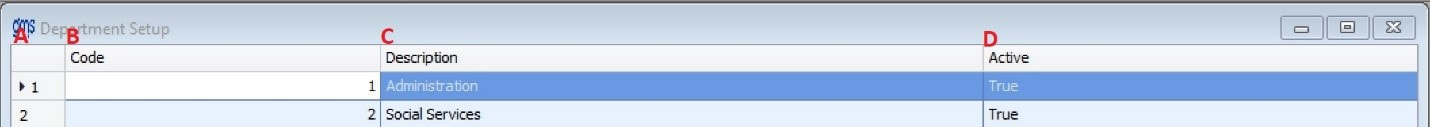WELCOME TO GMS ACCOUNTING ONLINE HELP
The help you need at your fingertips.
You are here: Payroll > Payroll Setup > Department
Department
Department codes and descriptions can be established for organizations that prefer certain types of information grouped by department. Once established, a department code can be entered in the Employee File, defining the department where the employee usually works. This information can then be used in various reporting options throughout the system, including printing payroll checks and payroll reports in department order
A. To add a new code, click on the last line with the * in it
B. Code: Enter a numeric code up to 10-digits.
C. Description: Enter a description for the Department.
D. Active: Select True if this is an active department. Select False if this department is no longer active.
B. Code: Enter a numeric code up to 10-digits.
C. Description: Enter a description for the Department.
D. Active: Select True if this is an active department. Select False if this department is no longer active.