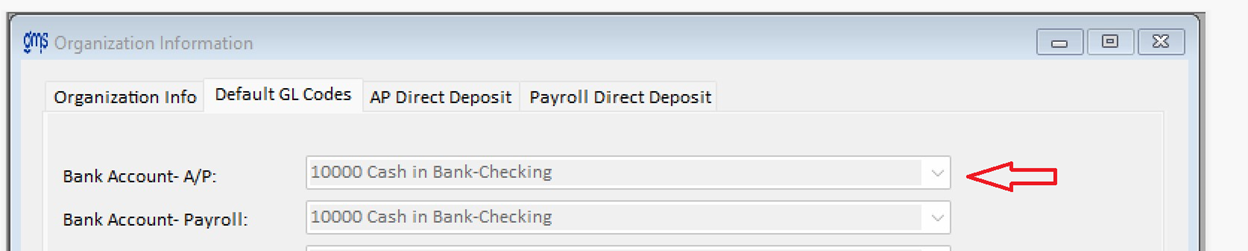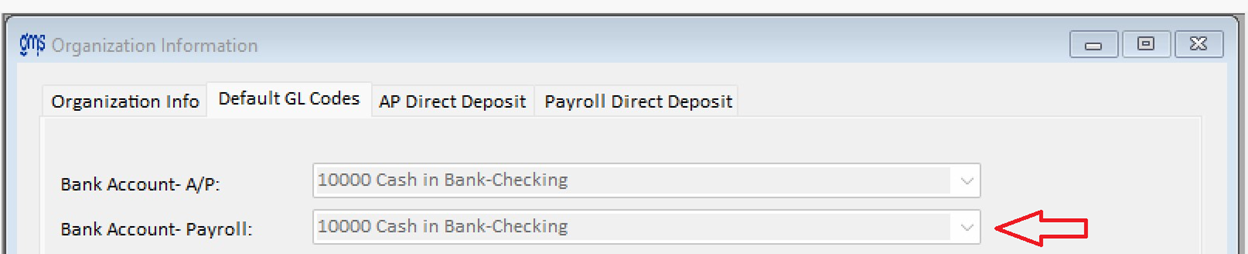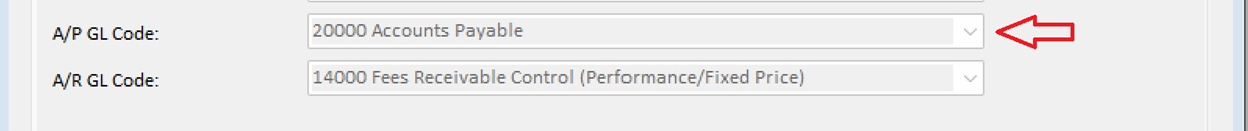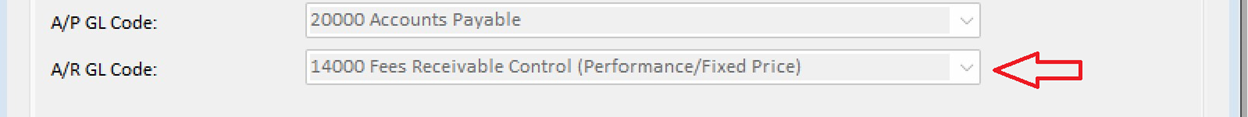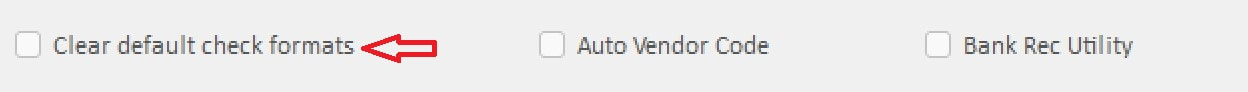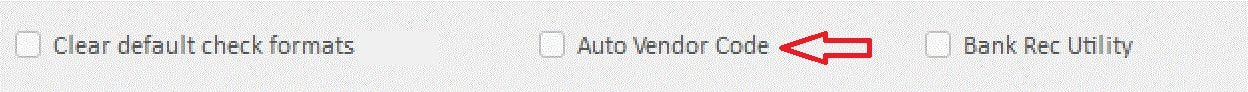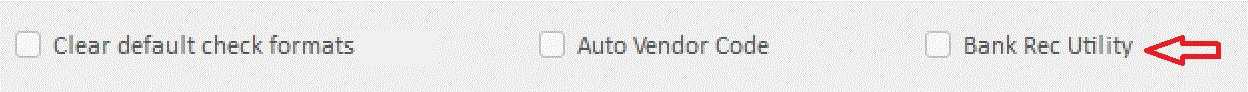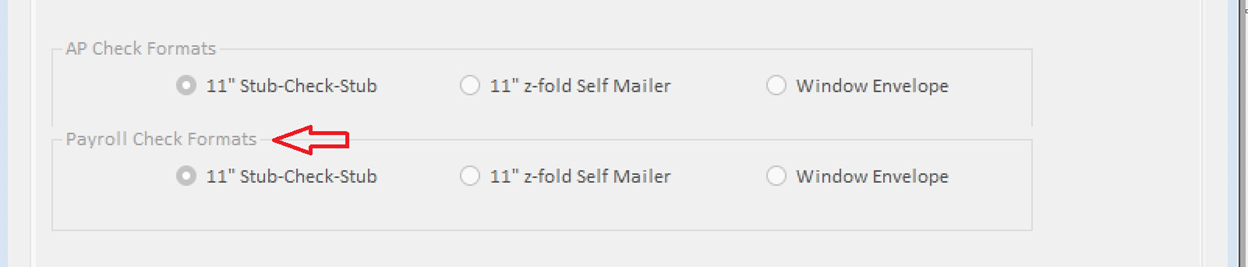WELCOME TO GMS ACCOUNTING ONLINE HELP
The help you need at your fingertips.
You are here: Tools > Organization > Default General Ledger Codes
Default General Ledger Codes
Function
Holds default account numbers to be used in the batches.
Holds default account numbers to be used in the batches.
Operating Instructions
Bank Account-A/P: Select the 5-digit cash account asset code to be credited when writing accounts payable checks.
Bank Account-A/P: Select the 5-digit cash account asset code to be credited when writing accounts payable checks.
Bank Account-Payroll: Select the 5-digit cash account asset code to be credited when writing payroll checks.
A/P GL Code: Select the 5-digit Accounts Payable liability account code to be credited when entering vouchers and debited when checks are written.
A/R GL Code: Enter the 5-digit Accounts Receivable asset account code to be debited when entering accounts receivables and credited when entering cash receipts.
Clear default check formats: Check this box to clear the default check formats for both Accounts Payable and Payroll.
Auto Vendor Code: Check this box to have the Vendor Code automatically assign the next available vendor number when creating a new vendor.
Bank Rec Utility: Check this box to activate the Bank Rec Utility which is located on Tools\Bank Reconciliation on the bottom of the form.
Accounts Payable Check Formats: Click on the default format on which to print accounts payable checks and direct deposit stubs.
Payroll Check Formats: Click on the default format on which to print payroll checks and direct deposit stubs.