WELCOME TO GMS ACCOUNTING ONLINE HELP
The help you need at your fingertips.
You are here: Tools > Check Listing
Check Listing
Function
Print a list of all checks written or ACH payments made during a specified period. The list will include the check date, check number, payor/vendor and the dollar amount when checks are issued. If an ACH payment is recorded, it will include the payor/vendor, amount, payment date, GJ batch and entry number.
Things You Should Know
Operating Instructions
Print a list of all checks written or ACH payments made during a specified period. The list will include the check date, check number, payor/vendor and the dollar amount when checks are issued. If an ACH payment is recorded, it will include the payor/vendor, amount, payment date, GJ batch and entry number.
Things You Should Know
- This report will include both payroll and accounts payable check information.
- An asterisk next to a check number indicates a break in the sequence.
Operating Instructions

To print a list of checks within the date range specified, click on print
Account #: Select the account number to be used to generate the report. If no account is selected, clicking on print will produce a report that includes all accounts.
Date: Select the beginning and ending dates that the report will be printed for.
Note: The dates that appear represent check dates, not posting periods.
Date: Select the beginning and ending dates that the report will be printed for.
Note: The dates that appear represent check dates, not posting periods.
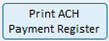
Produces a listing of ACH Payments recorded thru General Journal entries.
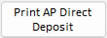
Produces a listing of Accounts Payable Direct Deposits made.
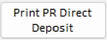
Produces a listing of Payroll Direct Deposits made.

