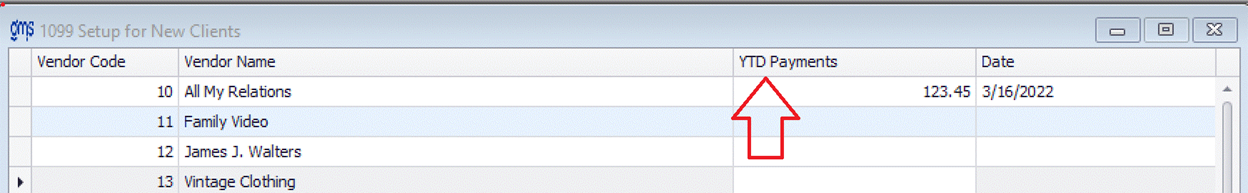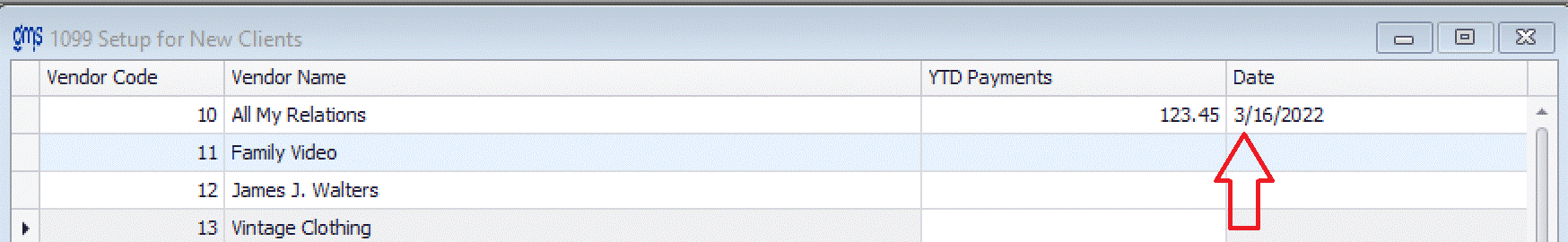WELCOME TO GMS ACCOUNTING ONLINE HELP
The help you need at your fingertips.
You are here: Tools > 1099 Setup for New Clients
1099 Setup for New Clients
Function
This menu item allows the user to enter the total year-to-date payments for the calendar year prior to issuing checks in the GMS database. It is normally only used by new GMS clients starting during the calendar year that plan to use Supplement #330 Complete 1099’s.
Operating Instructions
Function
This menu item allows the user to enter the total year-to-date payments for the calendar year prior to issuing checks in the GMS database. It is normally only used by new GMS clients starting during the calendar year that plan to use Supplement #330 Complete 1099’s.
Operating Instructions

Click on Edit to begin.
YTD Payments: In the YTD Payments field, enter the total payments from January 1 to the present date.
Date: Enter or select the date in which the YTD Payments have been calculated thru. This date must include the year in which you are beginning to issue 1099s (normally your current calendar year).

After information has been entered, click on Save edit.

Click on Print to get a report with all information that has been entered.